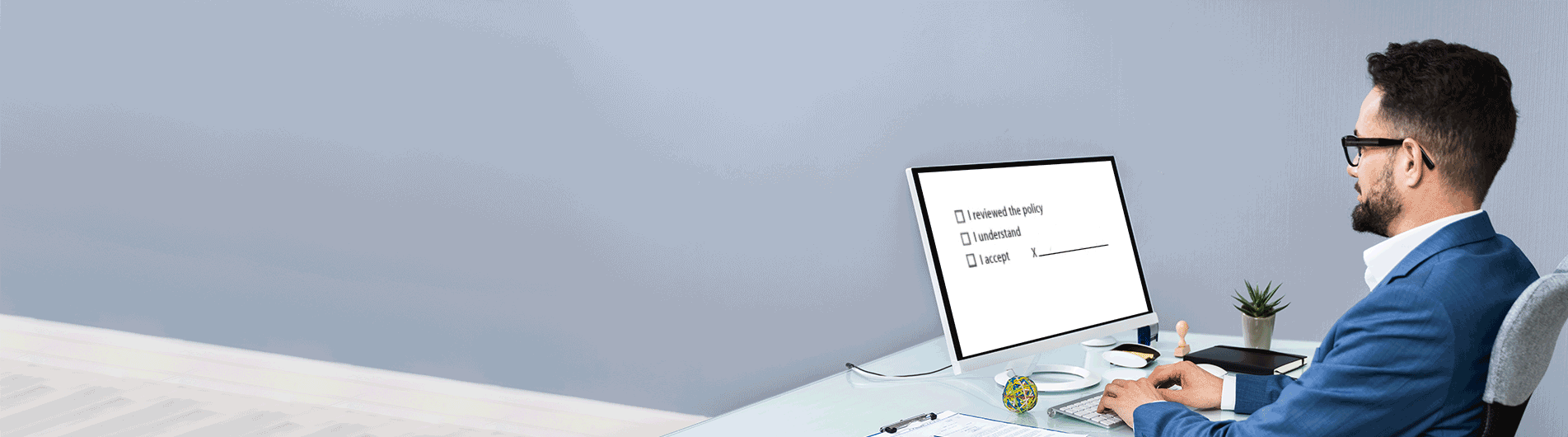FAQ - Policy Managers Answer
Unsure or curious, feel free to ask a question, we are good listeners and have a lot of experience with Policy Management and the problems Policy Managers have to deal with.
Q. My policies are in Word documents, how do I get them into an online policy management system?
A. There is a "Policy Builder" tool included in all levels of the Policy Magic system. This lets you create an online policy page or set of pages for each policy. When you have a Word doc you can simply copy and paste from Word to the Online Policy Builder. Other formats include PDF and PowerPoint.
Q. What if policies are stored in different formats? What if I have more than one department to manage? What if departments have different policies? Can we have one policy in one location but have different people manage them?
A. Complicated admin is made easy with PolicyMagic. Different policy formats can be used for different policies. Multiple departments can be easily managed through the creation of different policies to cater to each. These different policies can be given to only employees in their respective departments and managed by different people. The online policy management system has a policy manager admin login which allows you to see a master list of all your company policies. You can select who the owner or editor for each policy is, allowing for easy department management. This tool can be used to organize by location as well.
Q. I need to know that each employee has reviewed my Company Policy Handbook. How do I know an employee has seen the company policy?
A. The system includes many preset notifications and alerts. Adding a policy completion notification will send you an email each time one of your employee completes the review of one of your policies. You can also monitor the Policy Manager dashboard and check the "% of Completion" for each policy and employee, to ensure they are making progress. This makes it easy to reach your goal of having 100% of your employees review each policy.
Q. We have been getting employees to review our policies in groups and is getting too difficult to schedule. Can people review the policies whenever they want to with an online system?
A. Yes, PolicyMagic is an online system so your employees can login using the Internet to view your policies anytime from anywhere. You are also able to schedule the review process with the click of a button. This sends an email to each employee with a link to access the system and instructions for completing the employee policy review process. We look after any service or support calls for both you, the Policy Manager and for your employees as well.
Q. How do employees review our policies? Are the policies attached and emailed to them or how does that work?
A.Your policies are stored in your online account. This allows your employees or only people you want to review them to see them. The policies are not emailed to each person. This gives you centralized management of the master version in your online policy repository. It also gives you the ability to give controlled access to your employees to review, accept, or sign off on each policy.
Q. My policies are in Audio and Video format, does the system support audio or video policies?
A. Yes, if you are looking for an easier way to centralize and manage audio and video policy content, you can do so with the PolicyMagic policy management system.
Return to Home from Policy Manager FAQ